 |
| Multi Exposure |
Portrait photography is a type of photography that shows a person or group of people that displays the mood and personality of the subject. A majority of the time, portraits just show the subject's face, but this can include the body and background. Profile view and silhouetting are very different from portrait photography, but at the same time they relate. Silhouetting is the act of casting or showing the subject as a dark shape or shadow against a lighter background. It is used in the Double Exposure project that my class is doing.
Double exposures are by created in Photoshop by opening the program and going to File > Scripts > Load Files Into Stack. You choose the pictures that you would like to use and then you wait for the program to load them into a stack. It will not take too long, but when they do come up they may not all be the same size. If you took your pictures on devices like a phone camera then they may or may not come out very small compared to the other pictures. If they are small then you have to enlarge them using the move tool. Remember to always hold down Shift while you are sizing a picture or else when you are done it will look distorted. After you resize the images you have to crop the profile picture of you or the main subject of the picture. You use the Crop tool and be sure that it is sized to 8.5" by 11". Like a sheet of paper. While cropping the image keep in mind that you have to have an equal amount of space between the back of the subject's head and their nose. You have to have space between the top of the subject's head and the top of the frame. You then have to go to the Dodge tool and heighten the exposure around the subject's face and body until the background is either completely white or almost completely white (your choice). In order to see all of the pictures that are behind the profile picture you have double click each layer and go to the settings. After that you have to go to the Blend Mode and change it from "Normal" to "Screen." Then, to make it your own you are going to go to Layer > New Adjustment Layer. When you are there you can choose from many different layer adjustments that you can add to the double exposure.
The symbols that I used in my two visual examples are a plant leaf and a sunset. Now, part of the assignment was to use two or more pictures that symbolized you. I used two pictures. The plant leaf symbolizes my love for nature. I've always loved nature and the beauty that it shows. I've always wondered how much there is to discover in nature. I've always been one to explore and discover. Behind the leaf there is a sunset at a beach. When I chose to use the sunset I was thinking about how sunset represents the end of the day. For me everyday is an adventure and every sunset is the end to another adventure for me. I do think that in order to make my picture better I could have maybe found better symbols.
 |
Double Exposure
|
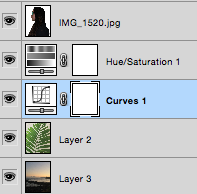 |
| Multi Exposure Layer Adjustments |


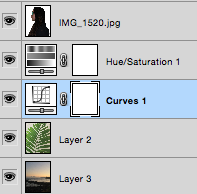
No comments:
Post a Comment