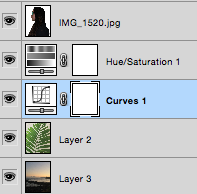One of the latest projects in G.T., as you know, is coding. And we had to make a chase game and platform game in a cool program called Scratch. This program is great for beginning programmers and coders. While making these games I had to keep in mind how the people playing my game would feel while playing it. If the game was glitchy and didn't work well, it probably wouldn't make people feel very good and they wouldn't like it . I had to make sure the games ran smoothly. While making the games, I made sure that the coding made the character move and jump smoothly. I made sure that the game worked so people could lose and win.
 |
| Best Code |
The first game we had to make was a "chase" game. The player's character had to run away from another sprite or character for a certain amount of time or while doing something in order to win. I made my game so that the bananas ran away from the monkey... in space. It's a little random, but it's still a chase game. The second game I made was a platform game with two levels. The objective in the game is to get the orange ball to touch the green squares and if you touch the second green square, you win! If I were to chose I would have to say that the platform (second) game is my favorite. It still have a few things I need to fix, but it's still my favorite. But that's just my opinion. How about you play the games and find out which is your favorite? All you have to do is use the arrow keys to move.
There was a lot of code (for me) in each game, but my favorite would have the be the code I made for jumping in the platform game. It was one of the harder ones for me to find out, because trying to get the ball to move and jump smoothly took a while. When making the platform game I realized that the ball wouldn't go back to the same place when the player lost. It took me a while, but I eventually figured out that I had forgotten to make a couple lines of code. This has been a difficult but fun project so far and I can't wait to see what we get to do next in coding.
^ Freedom Game ^